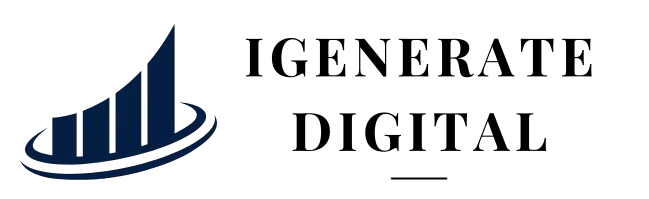Google Ads ROI Calculater
Find your Google Ads ROI instantly with this free tool
Enter your total budget, cost per click, click-through rate, conversion rate, average profit per conversion and click "Calculate ROI!" to get your ROAS.
Documentation
Google Ads ROI Calculator Documentation
Overview
The Google Ads ROI Calculator is a tool designed to help advertisers calculate the Return on Investment (ROI) for their Google Ads campaigns. This calculator will assist you in understanding the effectiveness of your advertising spend.
How to Use
- Input Fields:
- Total Budget: Enter the total amount you plan to spend on your campaign.
- Cost Per Click (CPC): Input the average cost per click for your ads.
- Click-Through Rate (CTR): Enter the percentage of viewers who click on the ads. Represented as a percentage.
- Conversion Rate: Input the percentage of clicks that result in a conversion.
- Average Profit per Conversion: Enter the average profit earned from each conversion.
- Calculating ROI:
- After entering all the necessary data, click the 'Calculate ROI' button.
- The calculator will display your total clicks, total conversions, total profit, and ROI based on the inputs provided.
- Resetting Data:
- To clear all input fields and start a new calculation, click the 'Reset' button.
Tips for Accurate Calculations
- Ensure all percentage values are entered as per their actual percentage representation (e.g., 50 for 50%).
- Regularly update the CPC and Conversion Rate values to reflect current market conditions for more accurate calculations.
The Benefits of Using The Google Ads ROI Tool
- Improved Financial Decision-Making
- Enhanced Campaign Strategy
- Time Efficiency
- Error Reduction
- Enhanced Learning and Experimentation